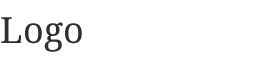Feeds, also known as RSS feeds, XML feeds, syndicated content, or web feeds, contain frequently updated content published by a website. They are usually used for news and blog websites, but are also used for distributing other types of digital content, including pictures, audio or video. Feeds can also be used to deliver audio content (usually in MP3 format) which you can listen to on your computer or MP3 player. This is referred to as podcasting.
How do I know if a website offers feeds?
When you first view a website, Internet Explorer will search for feeds. If feeds are available, the Feeds button will change color and a sound will play.
How do I view a feed?
When you visit a webpage, the Feeds button will change color, letting you know that feeds are available. Click the Feeds button, and then click the feed you want to see. To get content automatically, you should subscribe to a feed.
How do I subscribe to a feed?
Click to open Internet Explorer.
Go to the website that has the feed you want to subscribe to.
Click the Feeds button to discover feeds on the webpage.
Click a feed (if more than one is available). If only one feed is available, you will go directly to that page.
Click the Subscribe to this Feed button , and then click Subscribe to this Feed.
Type a name for the feed and select the folder to create the feed in.
Click Subscribe.
How does a feed differ from a website?
A feed can have the same content as a webpage, but it’s often formatted differently. When you subscribe, Internet Explorer automatically checks the website and downloads new content so you can see what is new since you last visited the feed.
Does a feed subscription cost money?
No, it’s usually free to subscribe to a feed.
How can I view my subscribed feeds?
You view feeds on the Feeds tab in the Favorites Center. To view your feeds, click the Favorites Center button , and then click Feeds.
Can other programs display my subscribed feeds?
Yes, Internet Explorer provides the Common Feed List to other programs. This allows you to subscribe to feeds with Internet Explorer and read them in other programs, such as e‑mail clients, or the Windows Sidebar.
What does RSS mean?
The acronym RSS stands for Really Simple Syndication, and is used to describe the technology used in creating feeds.
This content was provided by AWeber!